Most of the times DBA’s need to edit blocks of PL/SQL or SQL scripts and perform some modifications. Notepad++ is a very powerful and lightweight tool to perform edits.
Lets say you have a document with text like below:
111
XYZ
DCD
999 ABC
Now you need add a line break if you find pattern 999
In the lower left hand corner of the Replace box, you’ll see a section called “Search Mode”. Just select the “Extended (\n, \r, \t, , \x…)” choice and you can enter in \r as the replace variable and it will put the line break in.
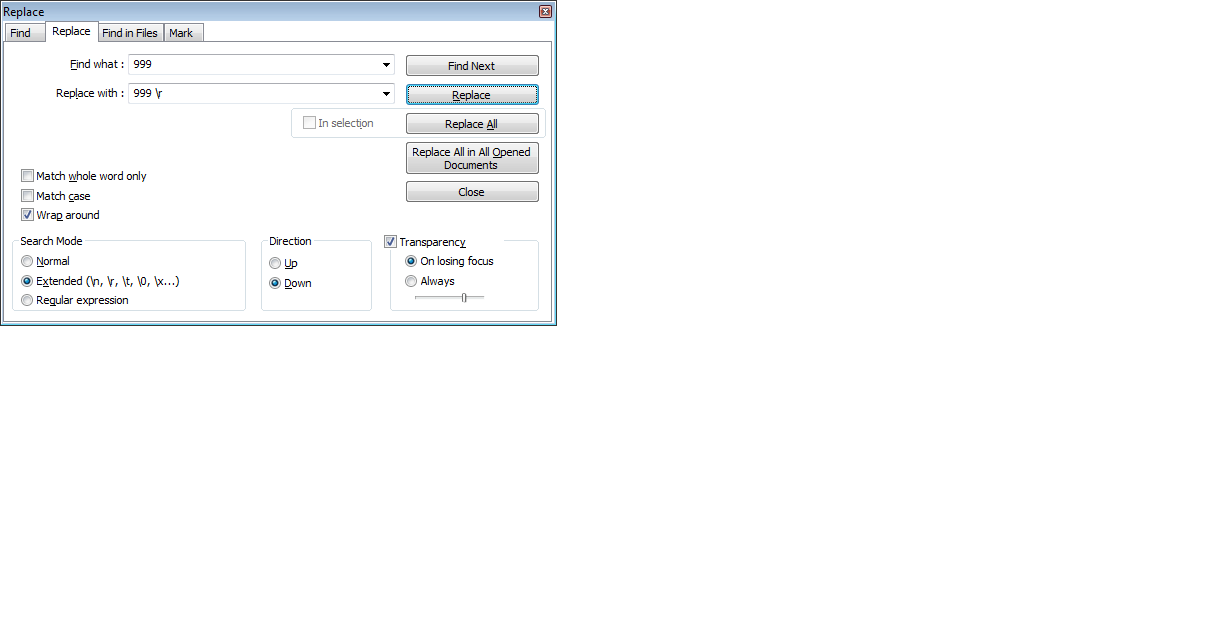
The new file would look like below:
111
XYZ
DCD
999
ABC
