Below is the Filesystem on our VM
Filesystem Size Used Avail Use% Mounted on /dev/mapper/ol-root 18G 11G 7.0G 61% / devtmpfs 476M 0 476M 0% /dev tmpfs 491M 144K 491M 1% /dev/shm tmpfs 491M 7.2M 484M 2% /run tmpfs 491M 0 491M 0% /sys/fs/cgroup /dev/sda1 497M 177M 320M 36% /boot tmpfs 99M 12K 99M 1% /run/user/0
Our aim is to grow the Filesystem /dev/mapper/ol-root
Filesystems in Linux are extended using the following steps
- Add a Physical Disk —> Needs a Shutdown
- Create a Physical Volume, using pvcreate —> Online
- Grow the Volume Group, using vgextend —> Online
- Grow the Logical Volume, using extend—> Online
- Extend the Filesystem(XFS) , using xfs_growfs—> Online
Let us continue and see each step in details now…
- Shutdown your VM and ddd the disk from option Virtual Machine—> Hard Disk (SCSI)
- Check from Disk Utility if the new Disk Appears
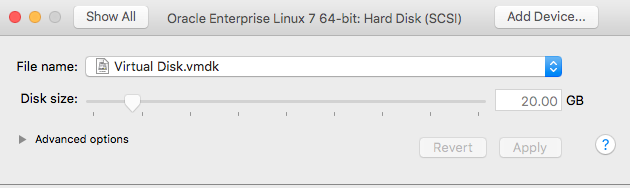
$ pvdisplay
3. Create Physical Volume
root@localhost ~]# pvcreate /dev/sdc WARNING: xfs signature detected on /dev/sdc at offset 0. Wipe it? [y/n]: y Wiping xfs signature on /dev/sdc. Physical volume "/dev/sdc" successfully created
4. Extend the Volume Group
$ vgdisplay [root@localhost ~]# vgextend ol /dev/sdc Volume group "ol" successfully extended
5. Extend the Logical Volume
[root@localhost ~]# lvdisplay --- Logical volume --- LV Path /dev/ol/root LV Name root VG Name ol LV UUID nfBnYo-iJhh-fC0y-dWqD-A5Nf-SVHX-lBwioW LV Write Access read/write LV Creation host, time localhost.localdomain, 2016-05-13 14:49:36 +0300 LV Status available # open 1 LV Size 17.47 GiB Current LE 4472 Segments 1 Allocation inherit Read ahead sectors auto - currently set to 8192 Block device 252:0 [root@localhost ~]# lvextend --size 35G /dev/ol/root Size of logical volume ol/root changed from 17.47 GiB (4472 extents) to 35.00 GiB (8960 extents). Logical volume root successfully resized. [root@localhost ~]# lvdisplay --- Logical volume --- LV Path /dev/ol/root LV Name root VG Name ol LV UUID nfBnYo-iJhh-fC0y-dWqD-A5Nf-SVHX-lBwioW LV Write Access read/write LV Creation host, time localhost.localdomain, 2016-05-13 14:49:36 +0300 LV Status available # open 1 LV Size 35.00 GiB Current LE 8960 Segments 2 Allocation inherit Read ahead sectors auto - currently set to 8192 Block device 252:0
Now the logical volume is extended
6. Resize the Filesystem
Since this is RHEL7 and the default FS for root is XFS, if we try to grow the FS using resize2fs like we did earlier on ext3 and ext4, it will give below error
[root@localhost ~]# resize2fs /dev/ol/root 35G resize2fs 1.42.9 (28-Dec-2013) resize2fs: Bad magic number in super-block while trying to open /dev/ol/root Couldn't find valid filesystem superblock
If you were using RHEL6 and ext4, you could use resize2fs, but we will continue with xfs_growfs
To grow the XFS filesystem we have to use command xfs_growfs
[root@localhost ~]# xfs_growfs /dev/ol/root
meta-data=/dev/mapper/ol-root isize=256 agcount=4, agsize=1144832 blks
= sectsz=512 attr=2, projid32bit=1
= crc=0 finobt=0
data = bsize=4096 blocks=4579328, imaxpct=25
= sunit=0 swidth=0 blks
naming =version 2 bsize=4096 ascii-ci=0 ftype=0
log =internal bsize=4096 blocks=2560, version=2
= sectsz=512 sunit=0 blks, lazy-count=1
realtime =none extsz=4096 blocks=0, rtextents=0
data blocks changed from 4579328 to 9175040
Check to confirm
Filesystem Size Used Avail Use% Mounted on
/dev/mapper/ol-root 35G 11G 25G 31% /
devtmpfs 476M 0 476M 0% /dev
tmpfs 491M 144K 491M 1% /dev/shm
tmpfs 491M 7.2M 484M 2% /run
tmpfs 491M 0 491M 0% /sys/fs/cgroup
/dev/sda1 497M 177M 320M 36% /boot
tmpfs 99M 16K 99M 1% /run/user/0
